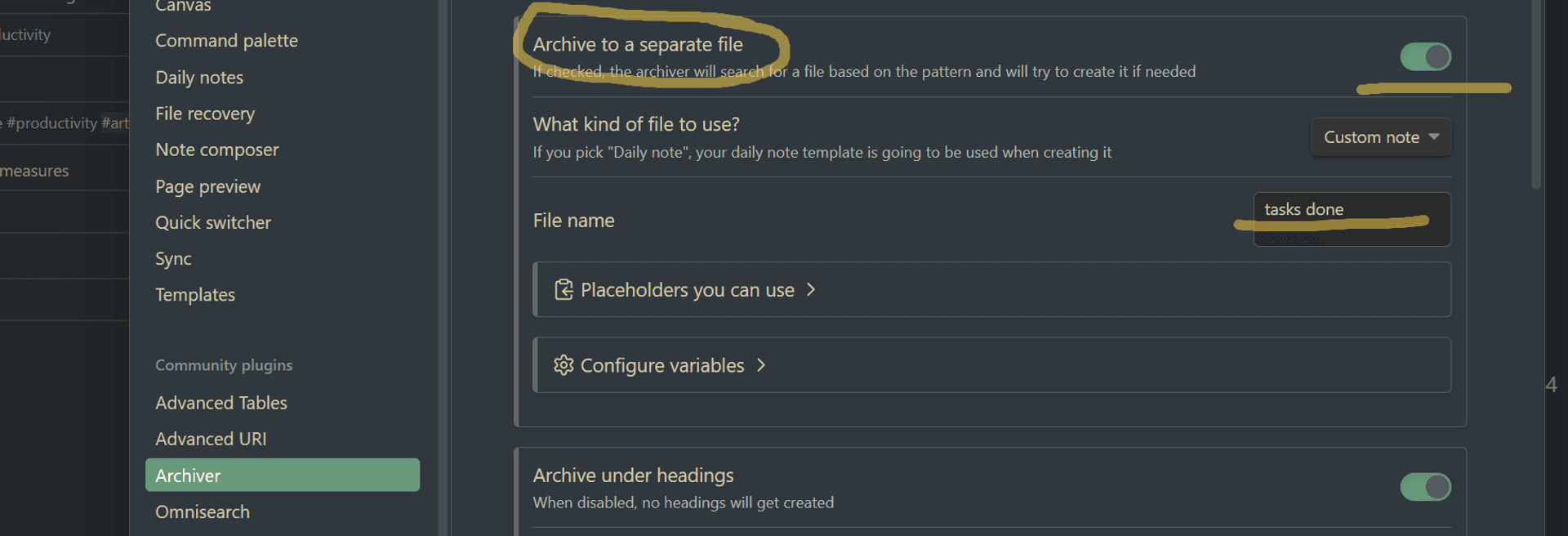As we discussed in the post "When you're overwhelmed, simplify", simplifying complex tasks is crucial. This is especially true when you're involved in multiple workstreams and collaborate with dozens of people simultaneously daily.
In situations like these, my main approach is to keep information well-organized and enhance workflow with some automation, which includes:
- Gathering all input that helps in solving tasks,
- Structuring tasks by categorizing them into projects,
- Ranking projects by their current importance,
- Highlighting the most important tasks at the moment,
- Preserving a list of completed tasks for compiling a performance self-review.
Obsidian #
My tool of choice helping to harness daily chaos is a free markdown-based editor Obsidian. If you're interested why I choose Obsidian over Notion, Logseq, Apple Notes and other tools see this post.
TLDR: Obsidian is fast and secure (everything is stored locally), has excellent mobile apps, has a great plugin ecosystem, and seems like a high-quality product (I faced zero bugs for the past year). Although it's free and you can sync files via any cloud storage, it's somewhat non-trivial to set it up for iOS. So, in the end, I bought a built-in Obsidian cloud sync solution for personal use, and for work, I use a different vault which lives only on a corp laptop.
The workflow #
Video with process in the nutshell: creating tasks, listing most important tasks, archiving tasks
The process is focused around:
- "Tasks" page with a following structure:
- First section is High-priority tasks.
- Second section is Projects list sorted by projects' priority.
- Third section is for tasks without specific project.
- "Completed tasks" page. It's a great starting point for performance review.
- Unique page for each project I'm involved in.
Tasks: High-priority tasks #
This section is generated by filter provided by "Tasks" community plugin. Here's how query looks like:
```tasks
not done
priority is above medium
```
It's a live list which auto-updates on changes. "Tasks" plugin provides tons of filters. I also use one more filter on tasks with #code tag to distinguish tasks where I need to code something. I'm trying to plan my day in way to spend a least some time on coding.
Tasks: Projects list #
Each item is a project's title and a list of related tasks. Each project's title is also a linked reference to another page which contains important information on a project like:
- Short description,
- Links to documents,
- Timelines,
- Involved colleagues,
- etc.
Completed tasks #
"Archiver" plugin moves completed tasks to this designated page. This is a great help during performance review and overall helps when you want to remember what's done and what's left to do.
Other aspects of Obsidian I use #
Plugins:
- "Daily Note" plugin: it's great core plugin which creates a new note everyday so you don't need to think twice when you need quickly to note something. So, you can save a bit more brain power.
- "Task Archiver" community plugin: it helps gathering completed tasks in a dedicated page. I configured it to move completed tasks to a different page like this:
- "Omnisearch" community plugin: it gives in-text search capabilities. Hope it will make to core since text search is essential for such app IMHO.
- "Outliner" community plugin: it gives almost everything I need for operations with lists like shortcuts, indentation lines, etc. With this Obsidian becomes a proper outliner.
Also I make extensive use of Obsidian's inter-linking feature, which organizes references quickly and effectively. By inter-linking I mean wrapping topic, peoples, subjects, etc. in [[]] so it becomes a link to a page. For instance, during the meeting I can write to a fresh daily note a few lines about some project like: "Before the launch of [[SDP]] project we need to complete a security review". And once I'll open SDP's project page I immediatly will see a backlink to this note. Very helpful!
Conclusion #
In the process outlined above, I've aimed to strike the right balance between the complexity of the workflow and the value it delivers. Hope it will hit the right spot for you too!
References #
- Stephen Wolfram, Seeking the Productive Life: Some Details of My Personal Infrastructure. Amazing article by Stephen Wolfram on his 30 years+ productivity journey.
- Michael Morowitz, How I Manage Tasks (and more) in Obsidian. Great post with even more automations around task management via Obsidian. That's where I found out about Archiver plugin. Previously I used Text Transport plugin which is less suitable for tasks specifically.
- Bas Korsten, Train Your Brain to Be More Creative. Just a nice article on HBR on improving productivity via engaging with nature, moving, connecting with more people, mediations.
- Keita Umejima, Takuya Ibaraki, Takahiro Yamazaki, Kuniyoshi L. Sakai. Paper Notebooks vs. Mobile Devices: Brain Activation Differences During Memory Retrieval.
***
Since you've made it this far, sharing this article on your favorite social media network would be highly appreciated 💖! For feedback, please ping me on Twitter.
Published